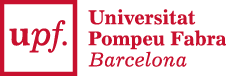The following steps have allowed me to configure the UPF digital card and the card reader.
1) Install some programs that are needed for electronic certification:
sudo apt-get install pcscd pinentry-qt4 opensc pcsc-tools
2) Follow the steps explained in:
http://www.catcert.cat/descarrega/manuals_guies/Usos_del_certificat_digi...
Note: The library mentioned in the document (with .so extension) can be found in /usr/lib.
3) Edit the file /etc/opensc/opensc.conf and uncomment the line starting with "provider_library".
4) Verify that your system sees the reader and the card: Plug the reader and put the card, it has to be put with the face up on the main face of the reader. Go now to Firefox to the menu Edit -> Preferences -> Advanced -> Security devices (same menu that you used to configure in step 3) and look under the new module that you have added in step 3 and in the first line you should see "UPF".
5) Restart the computer
6) Everything should work now, navigate to:
https://sede.seg-social.gob.es/Sede_1/ServiciosenLinea/Ciudadanos/231443
where you can download your Social Security record. Click over "Acceso al servicio" and keep accepting the certificates, I was able to download my Social Security record.