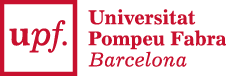My daughter asked me recently to convert an audio file that a classmate of hers had created with an Ipad. It was a recording of a class. I looked around for converters and was pointed to Audacity, but it didn't work (it asked me to upload it as raw data, but once uploaded there was no reproducible audio). Other solutions such as "sox" where failing saying that it could not decode the source.
Reading further I seem to have understood that there is still no codec for Linux. I also looked to some free solutions in Windows and I found some, tried one and was also failing.
Then I found out that there is an open code program for the Mac that can be compiled in Ubuntu and that manages to convert the CAF file into a WAV file. THe WAV file can the be converted further to a more compressed format such as ogg or mp3 or anything else. The source for this is:
http://ubuntuforums.org/archive/index.php/t-786095-p-8.html
I just copy from that post, it has worked for me:
Install first the required tools to do the compilation
1. Install some build dependencies:
sudo apt-get install build-essential checkinstall subversion
2. Get the source files with subversion:
svn co http://svn.macosforge.org/repository/alac/trunk alacconvert
3. Get a patch and apply it:
wget https://aur.archlinux.org/packages/al/alacconvert/alacconvert.tar.gz
tar xzvf alacconvert.tar.gz
cd alacconvert/convert-utility
patch -Np0 -i ../move-lflags.patch
4. Compile and install:
make
sudo checkinstall --pkgname=alacconvert --pkgversion="$(LANG=C svn info | grep Revision | \
awk '{ print $NF }')-svn" --backup=no --deldoc=yes --fstrans=no --default \
install -D alacconvert /usr/local/bin/alacconvert
5. Usage. To encode:
alacconvert input.wav output.caf
To decode:
alacconvert input.caf output.wav