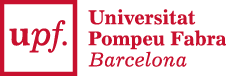The Linux console is where all messages from the kernel are received, but it allows also user interface as in dektop terminal.
Another thing that happened to me with my new Laptop with high screen resolution is that the font size of the console is tiny, and almost impossible to read. Here are some instructions to increase the font size of the console in Ubuntu.
Enter the following command:
sudo dpkg-reconfigure console-setup
The options to choose are the following:
- Encoding to use on the console: UTF-8
- Character set to support: Guess optimal character set
- Font for the console: Terminus
- Font size: 16x32 (framebuffer only)
Then just switch to a TTY (CTRL+ALT+F1), login, and type setupcon. Repeat the process if you want to see which PSF (PC Screen Font) and font size you prefer (although the options are rather limited).