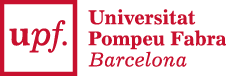This is an update on how to identify an URL stream using wireshark. In a previous article I explained how to install wireshark:
This is an update on how to identify an URL stream using wireshark. In a previous article I explained how to install wireshark:
https://puna.upf.edu/node/108
For some reason, radio stream providers are increasingly obfucasting the URL of the radio stream, probably because they want users to access their streams through their web page. So my old instructions do not work.
Here is how to do it nowadays. After starting the radio stream in the web page, and starting wire shark as root ("sudo wireshark"), enter "http.request" as the filter and start capturing packets.
Once wireshare starts showing some information, click on the menu Statistics - Resolved addresses. There you will see some domains and some text to append to them. Look for a domain that looks like the one you are trying to access and to an extension of that domain that contains the strings "m3u" or "mp3". That should be the URL of your stream.