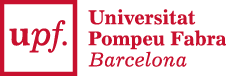I use Emacs as ed![]() itor, but in my new laptop it opens always fullscreen and maximized. I tried everything suggested in this thread:
itor, but in my new laptop it opens always fullscreen and maximized. I tried everything suggested in this thread:
https://superuser.com/questions/124891/emacs-starting-maximised
but nothing worked. The laptop has a very high resolution screen, I run it with a 3840x2160 (16:9) resolution and 2.12 scale, and so emacs thinks it would go over the screen and starts maximized no matter what.
I could finally find out how to do it. I actually am starting emacs with this alias:
emacsclient --alternate-editor="" -c
Adding the following lines to my emacs start file (.emacs) solved it:
(add-to-list 'default-frame-alist '(width . 20))
(add-to-list 'default-frame-alist '(height . 10))